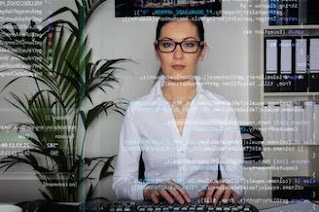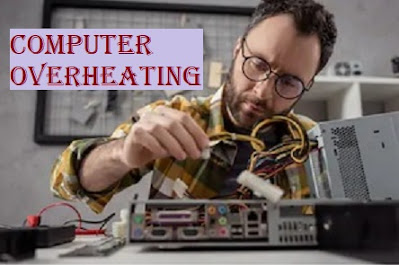 |
| My Computer is Overheating Why.? |
My Computer is Overheating it is a common issue for those who use a computer in their daily usage for official or home individuals When you doing some typical task and suddenly the system got to hang. so it's a more difficult situation. so check some reasons and their solution which helps you to troubleshoot the issue and find the easy solution to you.
Why.?
Poor airflow (not enough system fans)
Dust/dirt accumulation.
CPU fan not working.
CPU Heat sink is loose.
CPU fan is not working.
Computer case is open.
Overclocking.
The room temperature is too high.
Solution:
Add system/case fans.
Clean your computer from dust.
If the CPU Heat sink is loose fix it.
If the CPU fan is not working replace the CPU.
Close the computer case.
Stop Overclocking.
Lower room temp or move the computer.
What may be the reasons for a CPU processor to overheat?
Open your cabinet and clean the dust inside it and even in the CPU and fan area link CPU, Graphics cards, hard drives without taking into account if the existing cooling system is up to the job Correct mounting of the heat sink and having enough thermal paste.
Dust may affect cooling performance and Change the thermal compound, Dust is one of the biggest reason of heating, Dust also likes to accumulate on optical, hard, and solid-state drives, so make sure you clean off.
Clean your PC, Add fans. If you're mega-over-clocking, invest in liquid cooling. the layer must be thin and spread over the surface of the CPU.
Make sure that all the hardware cables on the CPU - Power Supply, SATA, USB/audio header connectors GPU card are properly fixed. Make sure the Computer is either kept in a well-ventilated area or in the AC environment if natural air isn't sufficient there.
You should also add some fan in your cabinet and Keep the cabinet in a congested area which causes less power flow and the inner side gets warmer.
Check a few more on.
Other Reasons for heating:
Computer Temperature :
Heat is a very deadly enemy of any electronic components so Check CPU and Graphic Card temperature make sure these are inappropriate temperature range of your hardware, check the exorcist fan is working and the fan in CPU is working fine.
Diagnosis of the Hardware :
Check the all your system hardware parts are working fine, Check with F12 (As per manufacturer) and run the diagnostic, it checks all the status of hardware parts and replaces the faulty part with working. Clean the computer cases :
Clean the computer cases with a glower or brush clean all hardware part in the CPU which connects with the motherboard.
Fixing the cooling system problems :
Make sure all the fan in the cabinet is working properly. tune up the Heat Sink bellow the CPU and FAN also resolve the overheating issue.
Check the application :
Check the software application like using high graphics gaming or heavy application requires more cooling so check the comp abilities and capability of your system.
I hope it will help you to find the solution related topic My Computer is Overheating. What may be the reasons for a CPU processor to overheat and What are the most common causes for a computer to overheat and Is it normal for my CPU to overheat when I’m browsing the web and How can I stop my graphics card from overheating and What is the cause of an overheating microprocessor and Is it necessary to overclock a CPU for gaming? just try about troubleshoot the issue and find the easy solution to you.
Tags:
Tips & Tricks