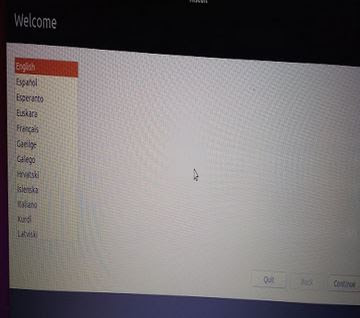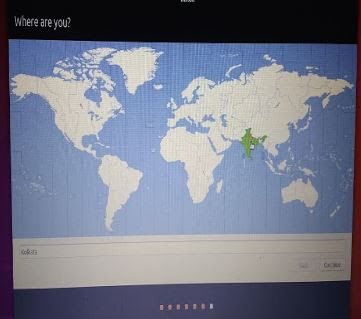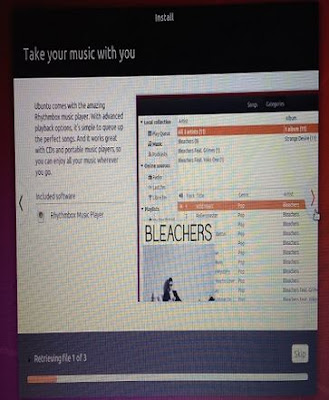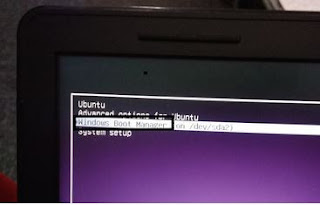|
| How do I dual boot Windows alongside Ubuntu |
If you have windows 7/10 in your system and you want a dual boot OS Linux(Ubuntu) as secondary OS, then follow the bellow easy steps, and Beginner’s Guide.
Also, we suggest you install the Windows OS first, then Ubuntu, whose installer is smart enough to be able to resize the Windows partition and make room for Linux.
5 Steps to make dual boot Windows alongside Ubuntu.
- Create a USB or Bootable Disk
- Create a new partition for Linux/ubuntu
- Boot system as USB/bootable Pendrive
- Start the installation Linux/ubuntu
- Prepare the partition and Create root, swap, and home
1. Create a USB or Bootable Disk
You can download and run the media creation tool from Microsoft website to Create Windows 10 installation media
- Select Download tool, and select Run. You required an administrator right to run this tool.
- Go to the area where the ISO document is spared, right-click the ISO record, and select Properties.
- In the General tab, click option Change and select the Windows Explorer for the program you want to use to open ISO documents and select to Apply.
- Right-click the ISO document and select Mount.
- Double-tap the ISO document to see the records inside. Double-tap setup.exe to begin Windows 10 arrangement.
2. Create a new partition for Linux/ubuntu
3. Boot system as USB/bootable Pendrive
- Go on Type “Computer management” – Disk Management- Select the partition and Shrink the space and unallocated this – Restart the system.
- Insert the Bootable CD or USB Pen-drive to run with the bootable medium.
- Press F11 or bootable option in your system and select the connected pen drive.
4. Start the installation Linux/ubuntu
- Now select the language “English” and continue.
- Keyboard layout “English US”.
- Select on internet/ WIFI connection if you want to update with the latest update otherwise. escape this.
- Now select the Normal installation and check the box of Download Update.
- Select option Download Update while installation - it automatically takes the latest update at the time of installation but makes sure the internet is connected.
- Check the box on Install third party software for graphic and WiFi drivers and additional media format.
- Select the Partition and check on you want a fresh installation or install with windows “Dual Boot”.
5. Prepare the partition
- In that Select, the option Install Ubuntu alongside windows boot Manager.
- Provide the User name, System name, and System Password.
- Now select the Zone “Kolkata” Indian Standard time format and continue to setup.
- Now the setup has been started and it takes around 15-20 minute as per your system speed and configuration.
- Now setup completed just remove the pendrive and restart the system.
- Now your System is ready with Dual boot operation system windows and Ubuntu OS,
- You can select the Linux OS or Windows on Startup.
Thank you...
This is about How to Dual Boot Windows 10 and Linux ubuntu? How do I dual boot Windows alongside Ubuntu? What is the best partition scheme for dual-booting Windows and Ubuntu? How do I safely remove Ubuntu that is dual-booted along with Windows 10? What is a really good partition scheme for Ubuntu and Windows Dual boot? Why is Ubuntu 20.04 slower than Windows 10 on a dual boot computer? Will upgrading to Windows 10 mess up my dual boot with Ubuntu? in 10 Simple Steps Beginner’s Guide.
Tags:
Tips & Tricks